Most of the times it looks annoying when we want to reach to some folder directly (in windows) by using the Windows Command Prompt, and writing CD Folder, again and again.
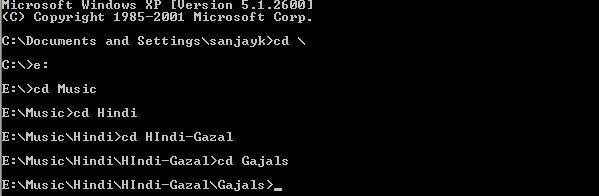
I have got a very simple solution for it.
For doing so, you will have to paste the below lines as it is, into the notepad, and save it as cmd.reg on the desktop preferably.
Windows Registry Editor Version 5.00
[HKEY_CLASSES_ROOTDirectoryshellCommand]
@=”Open with Command Prompt”
[HKEY_CLASSES_ROOTDirectoryshellCommandcommand]
@=”cmd.exe \”%1\””
After saving it, launch the saved file (by double clicking on it), so that the settings written in the file could be sent to the registry file. Now when you perform a right click onto any directory, it will show an extra option by the name Open With Command Prompt.
Enjoy!