Google+ circles is a category, where you can group your Google+ buddies.
We get 4 circles by default,
1. Friends
2. Acquaintances
3. Family
4. Following
One can create more circles like for College, School buddies, Study Group, Work and so on. At any point of time when you think, you don’t need an circle, then you can delete it. viz. After completing the school, one may delete the school buddies and so on.
To delete any group from Google+, hit on the Circles button available on top of Google+

Then click on the particular circle, which you want to delete.
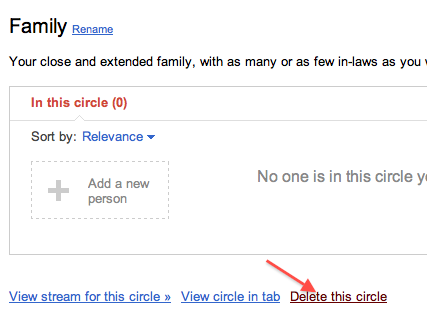
For more technical news and updates, subscribe to TipsRing E-Mail Alerts.